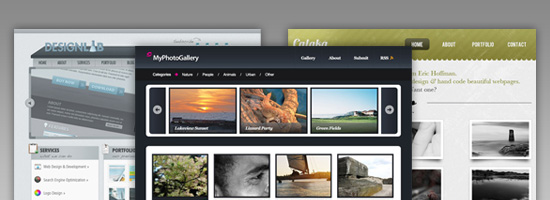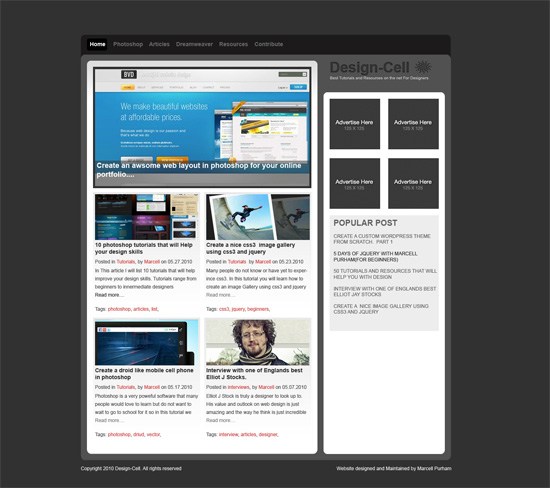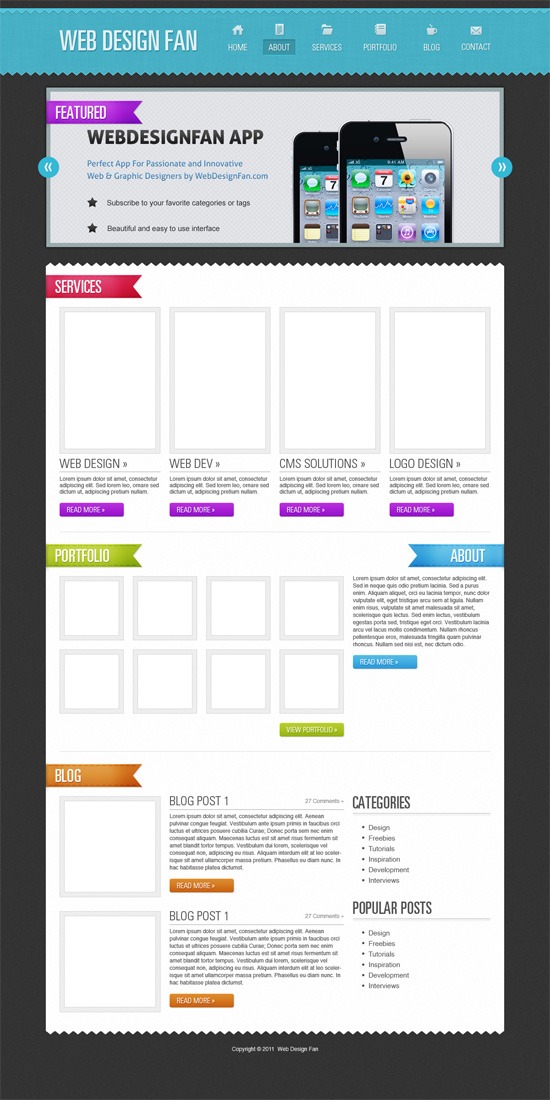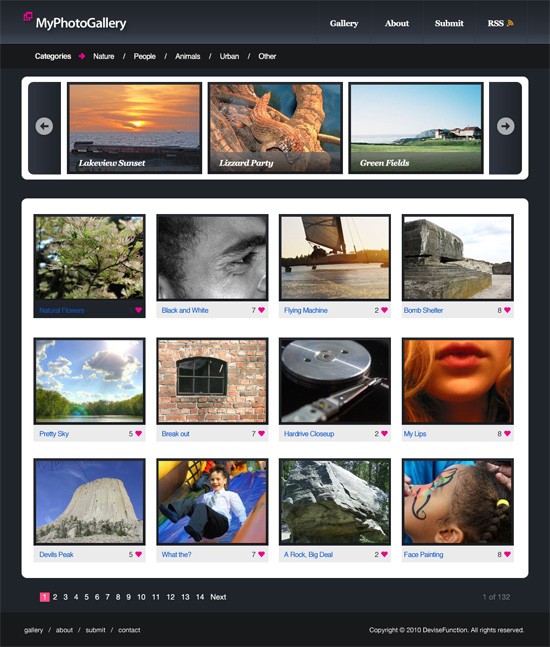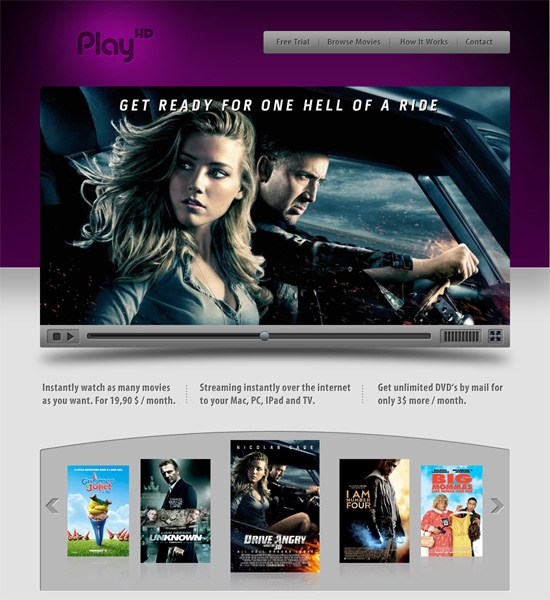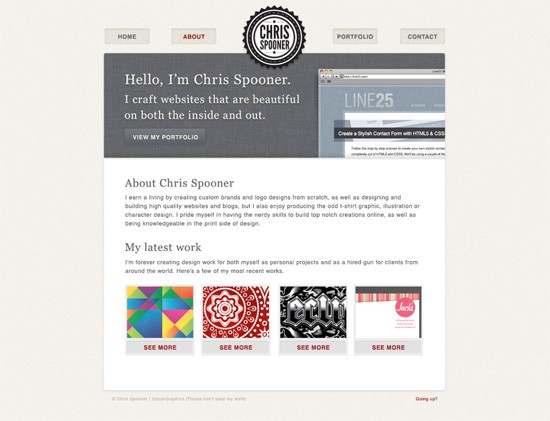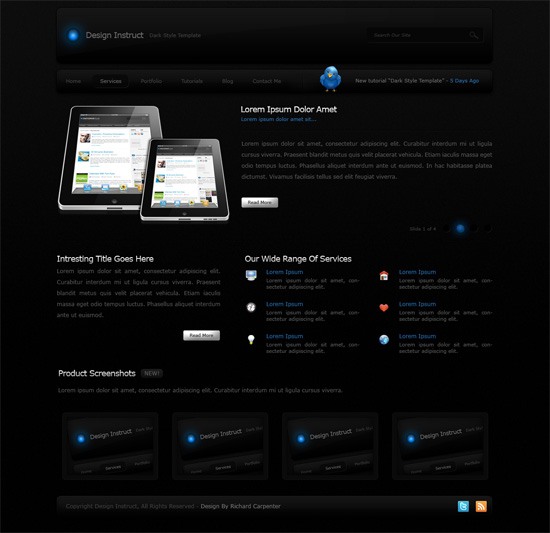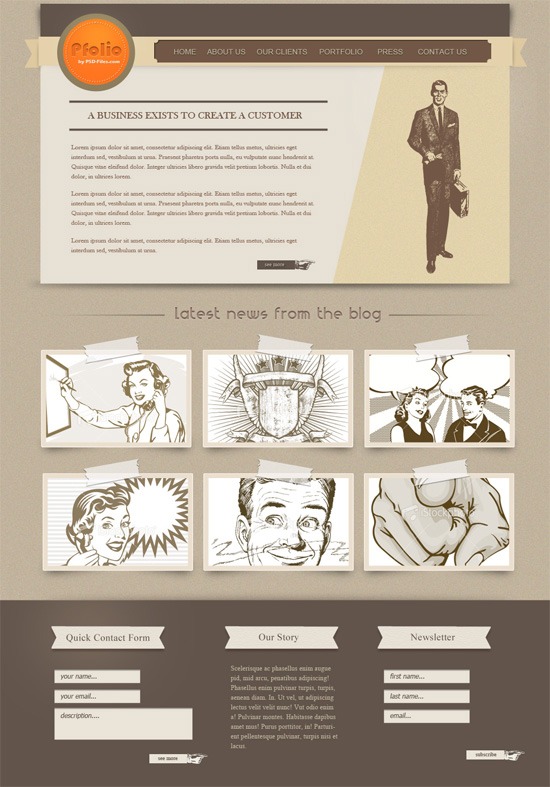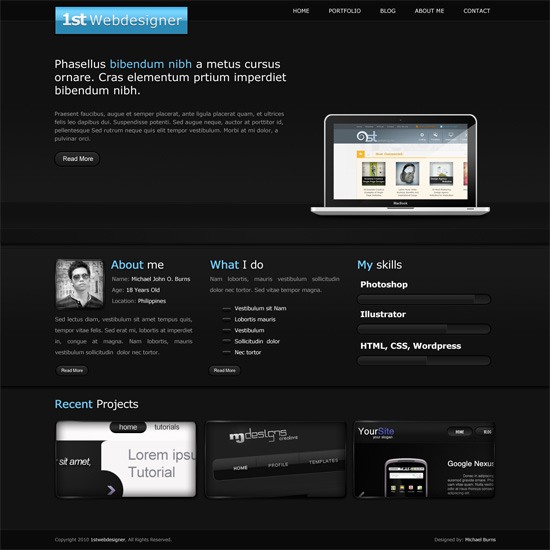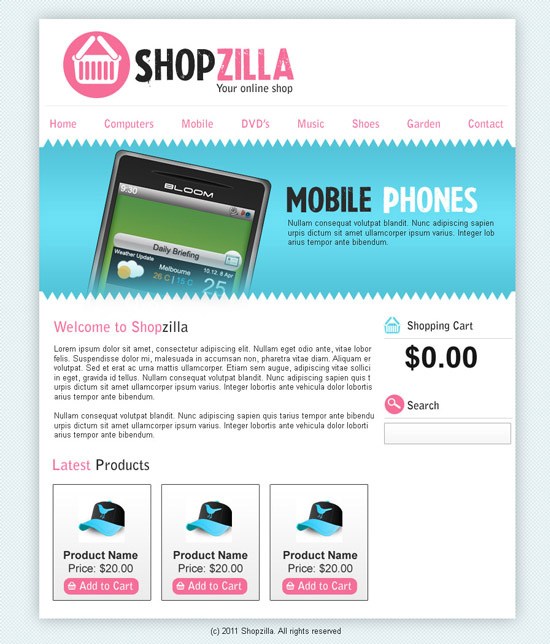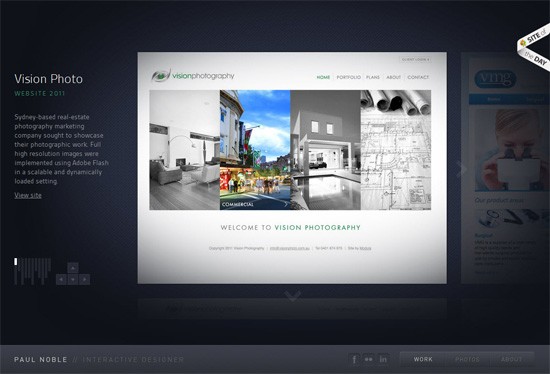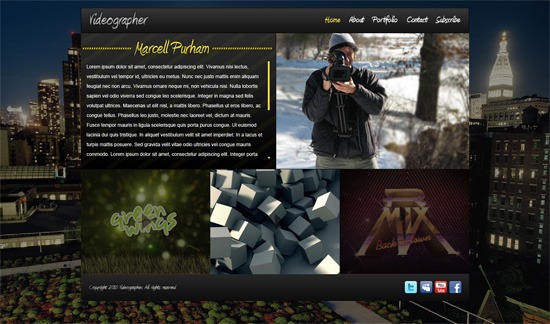www.SocialEngine.com
SocialEngine is a PHP-based
social network platform
that lets you create a social network on your website. Right out of the
box, your social network will offer nearly all of the features found on
today’s wildly popular social networks. Instead of hosting your social
network on our servers, we give you complete control over your project
by allowing you to download the source code and install it on your own
server.
We don’t want you to create “turnkey” cookie-cutter social networks. We want your new social network to
offer something unique.
We call SocialEngine a “platform” because it instantly gives you a
simple, unbranded network. This lets you get right to deploying your
unique theme, social structure, or concept using our source code as a
foundation.
What makes SocialEngine different?
SocialEngine is the only self-hosted social network platform that can truly give you the opportunity for explosive,
viral growth.
Other social network apps create social networks that look and work the
same. SocialEngine’s simple design lets you highlight your unique
theme. We’ve gone to great lengths to make customizations easier, with
detailed comments placed throughout the completely unencrypted source
code. SocialEngine also includes advanced social features not found in
other apps, like subnetworks, multiple possible friendship structures,
and very comprehensive privacy settings.
Features & Capabilities
Like most white-label social networking apps, SocialEngine
is feature-rich. Unlike other products, however, SocialEngine is
uniquely designed to support almost any social networking concept you
might have. This means that you won’t end up with cookie-cutter results.
Instead of throwing in as many end-user features as we could, we
focused on building a stable, customizable platform upon which you can
implement your own unique features and ideas. Of course, we’ve included
all of the staples that end-users have come to expect: Blogs, albums,
groups, messages, and everything else you see listed below. To avoid
bombarding your users with an overkill of information, we’ve kept these
as simple as possible and made them easy for you to modify (with fully
commented code and HTML templates).
phpFoX
phpFox
is a featured packed social networking solution. Our goal is to provide
your community with features found on major social networking websites
like Facebook and MySpace right out of the box.
phpFox
is built on a platform that gives you full control with your websites
layout giving you the ability to easily create a unique look direct from
the comfort of your Admin Control Panel.
Features
No Encryption!
You may view and edit the source code of the software as you please so you can build onto an already powerful product.
Active Community
Join phpFox today and you will join a very large active community that
is there to help you. With over 43,888 members, 206,939 forum posts,
1,368 add-ons and 171 articles you will be able to gain a lot of
knowledge about phpFox in no time.
Monetize
Monetizing a social network doesn’t have to be hard and we make sure you
have the right tools to get things started from ad campaigns, user
based ads, membership plans, sponsored items and ability to sell
marketplace listings. Learn more
Mobile
The web has gone mobile and so have we. We have included a default
mobile theme with our product, which will allow all mobile devices to
easily browse your site without all that extra data saving your users
time and money.
No “Powered By” Branding
Not a problem, if you want to remove the “Powered By” branding we offer a one-time fee on a branding removal for $49.
Homemade PHP Framework
We developed our core products PHP framework specifically for the needs of powering all the modules we include.
SEO Friendly
When viewing an item like a blog or photo it requires a unique
identifier and we use SEO (Search Engine Optimizations) practices to
keep content on top of search engine results giving your community a lot
more hits.
Your Satisfaction is Guaranteed!
We are so convinced that you will love our easy-to-use product that we offer a 30 Day “no questions asked” Money Back Guarantee.
Facebook Connect
Facebook Connect has proven to be one of the must useful tools to
introduce a social network and keep users in touch with your site while
they are on Facebook as well as easily log into your community without
having them register.
Chameleon
Chameleon
is a powerful, secure, fast and stable PHP/MySQL online social network
script with unlimited functionality, modification options and easy
design/layout customization.

If you buy Chameleon TODAY, you get FREE: 1) YouTube Video
2) VOIP Phone
3) Voice Recording
4) Video Chat Later these features will go separately, so you will be able to buy them additionally.
Features
Friend Listing Module
If a member wants he may list his friends on his profile. This can be switched off at any time.
RSS Feeds Reader
A user can publish RSS news on his profile. He can just copy and paste the link, that is all. All languages are supported.
Profile Comments Module
If a member wants he can activate this module. His friends will leave comments for him or about his profile.
Profile Color Changer
Now changing the background color is easy. One can just use the palette tool.
MySpace+Flash Profile Editor FREE! (NEW!!!)
Members want to have a customized profile. This is how MySpace model
works. But not all of them want to know anything about CSS or HTML. So
let them just draw!
New Admin Panel
The admin panel has been rewritten from the scratch. We have had a lot a
of letters asking to add things to the admin panel, that’s why we
decided to rewrite it completely. Now you can do everything from the
admin cp.
New Forum
The forum has also been rewritten from the scratch. Now it is almost a
full copy of the IPB forum but optimized for use with community scripts.
New Shiny Templates
New templates have been added to almost every package. Now buying one
script you literally buy several ones because the designs are as
different as possible.
Easy Migration From Other Dating Scripts
Sometimes you need to try a new software to understand if it is better
for your business. We have made this process very easy, you can migrate
from other dating or community scripts with several clicks. Not only the
users will be migrated, but also galery, blogs, mail, groups and
events. Currently we support PHPFox and Boonex Dolphin migration.
Free Video Chat (NEW!!!)
You will not have to buy a video chat separately which is about $250 a
month. Moreover, you will not have to buy a Flash Server hosting, which
is about $100-$150 a month. You will not have to buy Adobe Media Server
for your hosting, which costs $6000. You will just have a video chat on
your dating site.
Dating Script Messaging
YouTube-like Video Sharing (NEW!!!)
You will be able to start a video-sharing community like YouTube on your
site. The user will be able to upload all kinds of movies, they are
converted in FLV files and played in an ordinary Flash player. You will
not have to buy a Flash Media server or pay any monthly fee. Read
More:Dating Software + YouTube?
MySpace and Friendster-like Friends Module
The users will be able to add each other to friends. Also they can
invide friends using a form or Yahoo account or a simple CSV-file with
email addresses.
MySpace and Friendster-like Groups Module
The users will be able to discuss the things that interest them in
groups. The one who creates the group is automatically the group
administrator, he is able to delete posts and so on.
Funny Flash Postcards Editor (NEW!!!)
Your users will be able send each other postcards. They also can add
music. If you want to add new pics or backgrounds you can just upload
them into the specific directory on the server.
and more…
vldPersonals
vldPersonals
is the most trusted, powerful and automated online dating and social
networking software solution. It enables you to create a fully
functioning and captivating dating or social website with many of the
advanced features found on other major sites. Starting your own dating
website with
vldPersonals is fast and easy.
The theme of your website is completely customizable, whether it’s a
minor change or a completely new and different design. If growth and
reliability are important concerns for your dating site,
vldPersonals is the right choice for you.
* Customizable and brandable
Completely rebrandable online dating software that you can customize in absolutely any way.
* Dynamic profile fields
Create as many profile fields and groups as you need and organized them by type for more flexibility.
* Pictures, videos and music
Allow your users to upload all kinds of media content and share it with their friends and family.
* Private messages and chat
Your users can send each other private messages and chat live using built in instant messenger.
* Blogs, guestbooks and events
Keep your site fresh and dynamic by letting your users write blogs, sign guestbooks and create events.
* Security and spam protection
Our dating script comes with unique features that help you fight spammers more effectively than ever.
Why vldPersonals?
* Free Lifetime Support
* Free Updates for a Year
* Free Installation
* Free Hosting
* Instant Download
* Unencrypted Files
* Safe From Hackers
* Secure Ordering
Key features
* Advanced Profile Editor
* SEO Links and Tags
* Quick and Advanced Search
* Full PayPal Integration
* Flexible Extension System
* Social Networking Options
* Customizable Templates
* Multiple Language Support
If you’ve ever wanted to start your own profitable social networking website, look no further.
DZOIC Handshakes
is your complete solution. With all the social networking sites like
myspace, facebook, friendster, hoverspot, and many others, DZOIC has
taken the best of all of them and put them into one complete package
called Handshakes Professional. With hundreds of features, easy
installation, lifetime support, theme driven, and an easy to use
interface, your search is over. DZOIC Handshakes Professional is what you have been looking for!
Social networking software at its best! If you dream to start your
own profitable social networking website like myspace, facebook,
friendster, hoverspot, and others, look no further. DZOIC Handshakes is
your complete solution!
Admin Console
Handshakes Professional script comes with a very powerful admin console
which gives you total control over every single area of the site.
Install Guide
No need to be a professional server administrator to install Handshakes,
since it includes a one-step installation guide. Just provide some
basic installation details and start using the software in a minute.
Video Grabber Plugin [NEW!]
Allows your Handshakes users easily import / embed videos from YouTube by entering the video URL.
NOTE: this is a separate plugin and is not included into the base Handshakes script.
Please click here to read more.
Load Balance Plugin [NEW!]
Allows you to use multiple servers for video convertion and storage.
Includes script installation, single server setup and plugin
integration.
NOTE: this is a separate plugin and is not included into the base Handshakes script.
Please click here to read more.
Tags [NEW!]
* tag clouds appear on all pages for blogs, music and video modules
* modules settings:
- enable/disable module
- minimum and maximum amount of tags to show
- minimum string length of a tag
- minimum and maximum font sizes
- cache lifetime
Social Bookmarking [NEW!]
* social bookmarking buttons appear on blogs, music and video view pages
* admin can enabled/disable module and setup engines
* default engines:
- Favorites (browser favorites)
- Del.icio.us
- Digg
- Furl
- Magnolia
- StumbleUpon
- Google
- Yahoo
- Technorati
- BlinkList
Recording
* members can send voice or video messages to each other
* members can post audio or video testimonials for other members
* audio/video blogging
* audio/video comments for blog posts, music entries and video uploads
* admin is able to setup a limit of disk space allocated for each user’s multimedia content
Video Chat
* members can invite each other to a video chat
* ability to ignore user
* admin is able to setup daily user usage time for video chat
Music
* members can upload music media files (sound or video)
* members can input external embed tags (such as YouTube, Yahoo! Videos)
* other members can listen/view medias, vote for them and leave comments
* ability to search music by artist or title name
* ability to browse music files
* unique Handshakes MP3 player is used to play MP3 files (view screenshot)
Videos
* members can upload their fun/home videos and put them to various categories
* members can input external embed tags (such as YouTube, Yahoo! Videos)
* other members can view videos, vote for them and leave comments
* ability to search for video files
* ability to browse videos by categories
* all videos are converted into the FLV format during upload
* screenshots are created on the fly
* unique Handshakes FLV player is used to play video files (view screenshot)
Flash Chat and Instant Messenger
* members can chat in public rooms or in club-private rooms
* members can send each other instant messages
* IM supports smileys
* members can add their friends to IM contacts lists and get instant notifications if any of them comes online
Profiles
* full control over profile questions and sections
* members can choose a preset template for their profile or create their
own using HTML and CSS tags, just like they do it on myspace.com
* members can easily add sound or video to their profile, which will be automatically embedded into their profile page
* profile page includes a brief list of member’s recent blogs, classifieds, events, clubs and a preview of member’s photo album
* profiles can be bookmarked
Hot or Not
* members can upload their photos and allow other members to vote for them and leave comments
* top lists: any gender, male and female separate top lists
Blogs
* members are not limited to just one blog and can start a blog for each topic they want to share their throughts for
* other members can post comments for each blog post
* ability to attach images to the post
* ability to personalize blog by choosing a template, modify colors, use custom CSS tags
* blogs can be bookmarked
Classifieds
* members can post their classified ads and put them in a particular category/subcategory
* other members can send replies for classified ads
* ability to upload an image for the ad
* ability to personalize classified ad by choosing a template, modify colors, use custom CSS tags
* classifieds can be bookmarked
Events
* members can announce date/time/location based events
* other members can attend events and see who’s already in an attendees list
* ability to personalize event by choosing a template, modify colors, use custom CSS tags
* events can be bookmarked
Clubs
* members can create clubs with different access level: public
(anyone can join), moderated (moderator approves/declines join requests
from other members), private (invitation only)
* each club includes club classifieds, club events, club discussion board, club photos
* moderator of the club has an ability to manage members (delete existing members or invite new ones)
* ability to personalize club by choosing a template, modify colors, use custom CSS tags
* clubs can be bookmarked
eCards
* members can send eCards to other members of your site or to their “external” friends
* ability to send eCards immediately or on date
* senders get notifications when their eCard has been picked up by each recipient
* ability to personalize eCard by choosing a template, modify colors, use custom CSS tags
* eCards are being stored in “My Sent eCards” and “My Received eCards” special folders
GetPaid
* create multiple membership packages
* setup prices and payment periods for each package
* setup per-page or per-module access levels for each package
* offer members the ability to pay for making their blogs, classifieds, events or clubs to appear in “Featured” lists
* create advertisement campaigns
* upload banners or use external ad tags (such as Google AdSence or Overture)
* setup targeting for campaign ads: per-page targeting, geo targeting, categories targeting
* track sales history
* ability to approve pending orders manually
Forum
* admin can create and manage forums
* members can post topics (HTML tags support, smileys)
* members can post replies to other topics
Polls
* users can create their own polls with a question and a number of answers
* other members can vote for their preferred answers and see statistics on how others have voted
* admin can approve / disapprove every new poll